Editor's review
If you create sites using PHP, PERL or any other language for web development, each time you want to view the results of changes you should press a lot of keystrokes. Rubilnik allows you to reduce the number of keystrokes to pressing one custom key.
Pros: This is a development tool useful to web programmers. When in development a typical screen scenario would be several windows related to code writing and editing windows will be open. You also need to look at the effect on the web page of the changes you are making. To do that you need the browser window open. To do that typically you would save the changes made in the current page, keep doing Alt-tab to switch to the browser window. This may be needed several times and there’re every likelihood you’d miss the page/window you need. That would mean starting all over again. Type Ctrl-R or F5 to refresh the browser page to look at the changes you made. All that wasted time is saved by this application that brings in the convenience of toggling between the pages you need. Saving of the development window is automatic to save you the trouble of problems if you should miss saving the changes. Sequence of operation with the package is simple. Get your editor, be it PHP, Perl or any other stuff that you use, started, start the browse and then start the application. Choose the option of send Ctrl-S to first window and Ctrl-F5 to the second window after you have selected the edit window and browser windows in sequence. The package hides into the system tray. A hotkey is specified, default is F9, which h acts as a toggle by sending out the sequences as required. Changes are saved automatically and browser window is refreshed.
Cons: Assuming you really have a situation where multiple windows are causing you trouble, this could be very useful. Otherwise too there’s no harm done.
Overall: Nice functionality, particularly the saving of files before switching and save a lot of grief quite often. Easily rates a 4 star category.


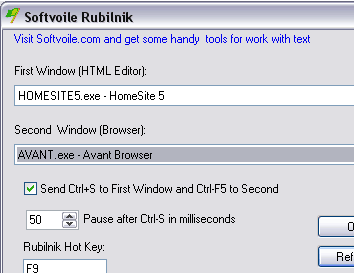
User comments